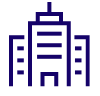Applications are licensed on a per user basis, not a per device basis. The license allows each user to install the applications on up to 15 devices. Therefore, you can use Office applications from your desired devices according to your purposes-- for example, use a PC in the office, a tablet when you are outside the office, and your Mac at home when working from home.
Cloud App Microsoft 365 Features of Office 365
Office 365 provides a convenient and secure way for you to share your emails, schedules, and files with your colleagues.

The latest versions of Office applications and useful business tools accessible anytime, anywhere

Office
Use both the installation version and online version of Office applications!
So long as you have a web browser, Office Online enables you to use Word, Excel, PowerPoint, and OneNote with devices that do not have Office installed. In addition to viewing documents, you can perform basic editing.

Office applications can be installed on up to 15 devices per ID.

Concurrent editing dramatically reduces rework
A file stored on SharePoint can be opened and edited simultaneously by multiple people using Office applications or Office Online. You can see who is editing which part of the file, enabling you to dramatically reduce rework.
The latest versions of applications are automatically applied from the cloud
For Microsoft 365 Apps for business/enterprise, once an application has been upgraded to the latest version on the cloud, the application is installed automatically, sparing the system administrator the trouble of updating the application (you can choose how to apply updated programs). Thus, you can continuously use Office applications to which the latest features and security updates have been applied.
Other features
- Automatic application of the latest security updates
Exchange Online
Standard 50 GB large-capacity mailbox
Office 365 offers a 50 GB mailbox as standard. You can create a personal archive mailbox and maintain the archive online.
Peace of mind thanks to thorough spam countermeasures
In addition to detecting spam by multiple filters including sender, receiver, and sender ID, past detection results are also employed.
Further, you can configure settings to receive only emails sent from specific domains and written in specific languages. In addition, Exchange Online Protection, a feature that enables multi-layered defense, is provided as standard.
Check your team's schedule immediately
Check the group schedule to know your team members' schedules. You can check a selected member's schedule to learn when he/she will be free, helping you to adjust your team's meeting schedule.
Use the features from almost all devices
In addition to PCs and Macs, you can use the features from almost any kind of device through a web browser, dedicated app, or ActiveSync.
Because data is managed on the cloud, devices synchronize automatically.
Other features
- Schedule management
- Facility/equipment reservation
- Contact management
- Task management
SharePoint
Permissions management per file, library, and site
SharePoint allows you to manage permissions--for example, per file, library, or site.
If you store files on SharePoint or OneDrive for Business, you can directly specify the persons who need to share each file from an Office application.

Team site to facilitate information sharing
You can use a team site for sharing information on a team or project basis. By using a template, you can easily build a message board for sending out information and a document library for collaborative work.
OneDrive for Business: large-capacity personal storage
OneDrive for Business allows you to use personal storage of up to 1 TB per ID.
By using the OneDrive for Business synchronization app, you can synchronize OneDrive for Business with local device folders.
Other features
- Document management function
- Building sharing sites easily using templates
OneDrive for Business
User-friendly interface


Easy synchronization between the cloud and PC

Access from anywhere using multiple devices

Efficient collaboration

Other features
- Secure, safe, useful cloud storage
- Storage capacity: 1 TB (assigned per Office 365 user)
- Manage application versions.
- Use the apps offline, too.
- A synchronization app is also available.
Microsoft Teams
Communication tools for enhanced teamwork
Use features such as online meetings, phone calls, chat, file sharing, and real-time collaboration.
Create a team for a customer's project to realize prompt communication.

- Using digital tools to enhance communication in the new normal
For work-style reform during the global COVID-19 pandemic
Telework has increased rapidly due to COVID-19 and is now drawing attention not just as a step to prevent the spread of COVID-19 but as a new style of work. Meanwhile, telework presents problems and concerns associated with workers not going to the office.
Here are concrete solutions to address such concerns.
- Generate synergy through global IT governance
We offer standardized, secure systems
that can flexibly respond to market changes
As the economy becomes ever more globalized, companies need to build out IT infrastructure and install software at all of their locations worldwide, which makes it harder to share information swiftly and securely.
Global IT governance at your company headquarters will enable you to build effective IT systems that can generate synergy.
What is the best solution for your problem?
Please consult a KDDI consultant.